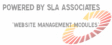Help
Viewing Products.
On each page of the website you can quickly go to the category of products you are interested in by using the shopping navigation bar - this allows you to click on the top level category to see images of all sub categories, clicking on a sub category will then show you these relevant products.
Alternatively hovering over a main category will show you a drop down of all the sub categories which you can click on to view.
We have also profiled some of our products to view on the home page and one product recommendation. You can view more profiled products by clicking on the arrow to the right of the profiled products container to scroll the next products into view.
When you see a product you like just click on it it and you will then have the option of enlarging the image by clicking on the product picture or zooming in by hovering over the part of the image you would like to see more details of, there may also be further images relevant to this product and additional product information.
Ordering Products.
Once you have selected a product you will see a box on the right hand side of the page. Here you can enter the quantity you would like, and where applicable choose any options such as colour or size before adding them to your Basket. The products are automatically added to your basket and you will notice that the mini basket at the top right of the screen will show the updated basket quantity and totals. You can click to view your basket via the link in the mini basket area or via the main navigation menu. On the Basket screen you now have a number of options:
- Delete the product you just ordered.
- Update Basket. (Change quantity of any item ordered).
- Proceed to Checkout. (Confirm purchases and proceed to online payment).
- Continue shopping for more products.
If you choose to continue shopping, just carry on selecting products you would like to order, enter the quantities, and add them to your Basket.
You will also see that your Shopping Basket calculates and advises you on carriage charges, at anytime it tells you how much you are required to spend to get free carriage, providing you are not already above the carriage paid value.
Checkout.
When you have completed your order select the checkout option, enter any relevant voucher codes, confirm your shipping address and details and then choose your shipping option before confirming your purchase by choosing your online payment type. At this point your order will be transmitted to us and you can confirm the payment choice to be transferred to our secure payment system. PLEASE NOTE you do not have to have a Paypal account as you are also given the option of paying as a Paypal guest using your credit or debit card.
Remember if you have any questions about us or our products please feel free to call on 01379 641071. You are also welcome to place your order over the telephone or by email at enquiries@fairtradegiftsdirect.com where payment can be arranged by bank transfer.